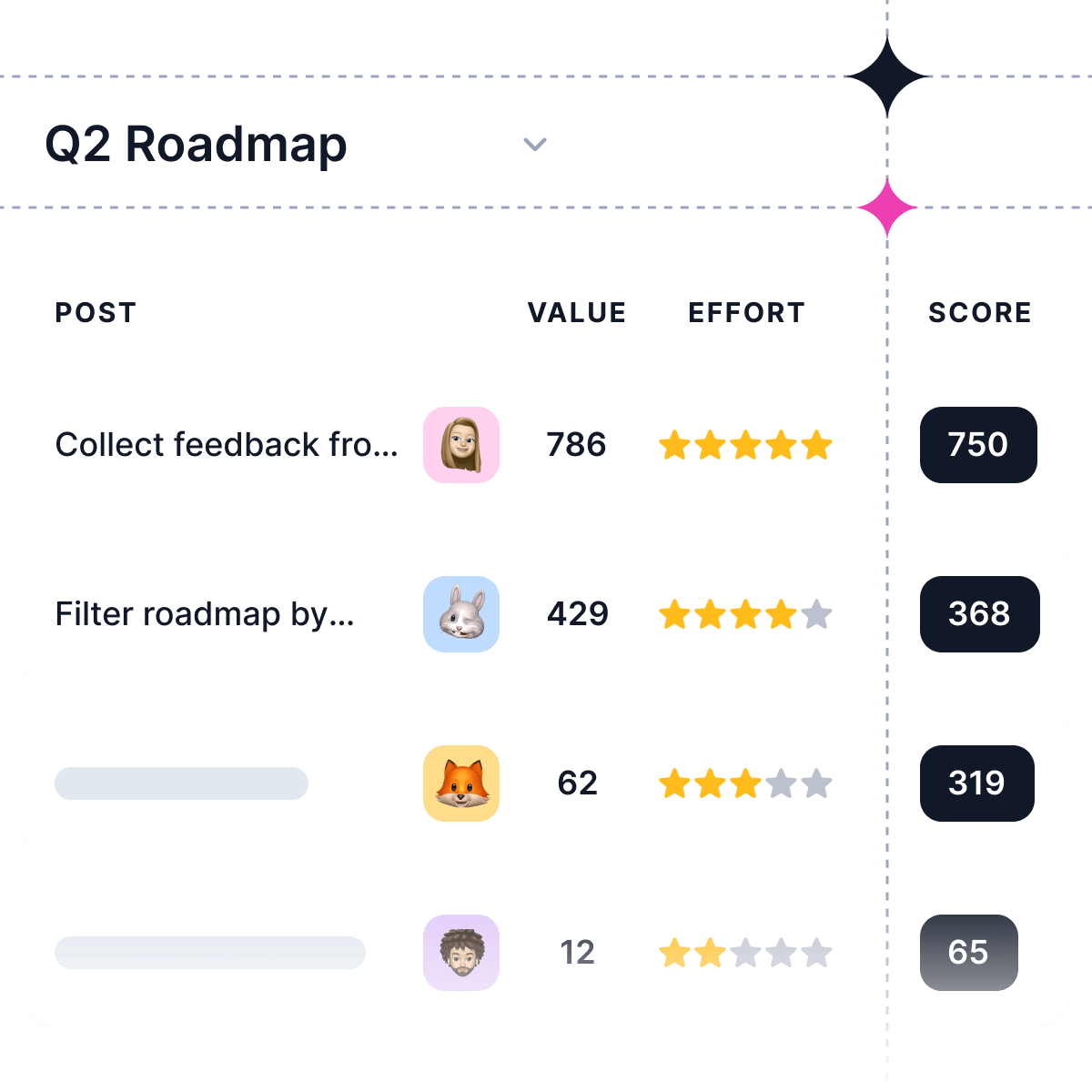Staying organized and keeping track of projects is essential to success. One effective tool that can help you stay on top of your projects is a project map. In this blog, we will explore what a project map is, the different types of project maps, their importance, and some tips on how to create one. So let's dive in and explore the world of project maps.
What is a Project Map?
A project map, also known as a project plan, project schedule, or project roadmap, is a visual representation of a project's key components, activities, and timelines. It provides a comprehensive overview of the project's scope, objectives, tasks, dependencies, and resource allocation. By creating a project map, project managers can effectively plan, communicate, and track their projects throughout their entire lifecycle.
What are the different types of project maps?
There are several types of project maps that cater to different project needs. Some of the most common types include:
1. Gantt Charts
Gantt charts are among the most commonly used project maps due to their versatility and ability to visually represent project schedules, timelines, and dependencies. Using horizontal bars, Gantt charts provide a clear overview of project tasks, durations, and their relationships. Key features of Gantt charts include:
-
Visual Timeline: Gantt charts present a chronological timeline, allowing project teams to understand the sequential flow and time duration of each task.
-
Dependencies and Relationships: Gantt charts illustrate task dependencies, critical paths, and overlapping tasks, enabling project managers to identify potential bottlenecks and adjust schedules accordingly.
-
Resource Allocation: By including resource allocation information, Gantt charts help project managers allocate resources effectively and ensure smooth project execution.
2. Work Breakdown Structure (WBS)
Work Breakdown Structure is a type of project map that involves breaking down the entire project into smaller, more manageable tasks. A hierarchical structure is used to organize and detail these tasks, providing a comprehensive outline of the project scope. Key features of WBS include:
-
Task Decomposition: WBS ensures that the project is broken down into granular and specific tasks, allowing for accurate resource allocation and task assignment.
-
Hierarchy and Structure: WBS displays tasks in a hierarchical format, enabling project managers to understand the relationship between tasks and their respective levels of importance.
-
Progress Tracking: With its detailed breakdown of tasks, WBS facilitates progress tracking and allows project managers to measure the completion of each task and the overall project progress.
3. Mind Maps
Mind maps are an excellent tool for brainstorming, idea generation, and capturing the overall structure of a project. Mind maps utilize a visual representation of interconnected ideas, goals, and objectives. Key features of mind maps include:
-
Visual Representation: Mind maps visually represent project elements and their interrelationships, providing project teams with a holistic view of the project's objectives and deliverables.
-
Creativity and Collaboration: Mind maps foster creativity and collaboration by allowing team members to contribute ideas and suggestions easily.
-
Early Stage Planning: Mind maps are handy in the early stages of project planning, helping teams brainstorm ideas and identify key components and connections.
4. Network Diagram
Network diagrams, also known as PERT (Program Evaluation and Review Technique) charts, are a type of project map that showcases the flow and sequence of project tasks and activities. They display the dependencies between tasks, critical paths, and project milestones. Key features of network diagrams include:
-
Task Flow Visualization: Network diagrams provide a clear representation of the project's tasks, their sequence, and the dependencies between them, facilitating effective project planning and scheduling.
-
Critical Path Identification: By highlighting the critical path, network diagrams allow project managers to focus on tasks that have the most significant impact on the project's overall timeline and success.
The Importance of a Project Map
A project map offers several benefits to project managers and their teams:
Enhanced Project Clarity and Understanding
One of the key benefits of using project maps is that they provide a clear and concise overview of the project. Project maps outline the project's goals, objectives, deliverables, and necessary tasks, ensuring that all team members understand the project's scope. By visualizing project components and their relationships, project maps eliminate confusion and ensure better comprehension of the project's intricacies.
Effective Communication and Collaboration
Project maps act as a common reference point for project stakeholders, enabling effective communication and collaboration. Team members can easily track progress, identify task dependencies, and understand their roles and responsibilities. With clear visual representations of project elements and their interrelationships, project maps facilitate effective communication with clients and stakeholders, ensuring everyone is on the same page.
Critical Dependency and Risk Identification
Project maps allow for the identification of critical dependencies and potential risks. By mapping out the relationships between project tasks and milestones, project managers can identify critical paths, potential bottlenecks, and areas of high risk. This information enables project managers to allocate resources more effectively, mitigate risks, and ensure project success.
Efficient Resource Allocation and Task Management
Effective resource allocation is crucial for project success. Project maps assist in optimizing resource allocation by depicting task interdependencies and resource constraints. By identifying overlaps and potential bottlenecks, project managers can strategically allocate resources and ensure that tasks are completed on time.
Project Tracking and Progress Monitoring
Project maps enable real-time progress monitoring, allowing project managers to track task completion, identify delays, and make necessary adjustments to keep the project on schedule. They assist in identifying deviations from the original plan and enable proactive management of project delays and issues. Project maps provide a visual representation of the project's timeline, helping project managers and teams stay on track and achieve project goals.
Improved Decision-Making and Problem-Solving
Project maps offer a comprehensive view of project components, aiding project managers in making informed decisions and solving problems effectively. When faced with obstacles or changes, project managers can refer to the project map to evaluate potential impacts and devise appropriate solutions. Project maps serve as a guide for decision-making, helping project managers navigate challenges and ensure project success.
How to Create a Project Map?
Creating a project map involves several steps to ensure its effectiveness in guiding project planning and execution. Here is a step-by-step guide on how to create a project map:
-
Define the Project Scope and Objectives: Before creating a project map, it's crucial to have a clear understanding of the project's scope and objectives. Identify the project goals, deliverables, and desired outcomes. This clarity will help you develop a comprehensive project map.
-
Identify Key Project Components: Once the project scope is defined, identify the key components that contribute to the project's success. These components may include tasks, milestones, resources, dependencies, and risks. Brainstorm and list all the necessary elements that need to be addressed in the project map.
-
Choose the Right Project Mapping Tool: Select a project mapping tool that aligns with your project's requirements. There are various tools available, such as Gantt charts, Work Breakdown Structure (WBS), and mind maps, as discussed in the previous sections. Consider the complexity of the project, the need for visual timelines, the requirement for hierarchical task breakdown, or the emphasis on creativity and collaboration. Make an informed choice based on the nature of your project.
-
Organize and Structure the Project Map: Once you have determined the project mapping tool, start organizing and structuring the project map based on the identified project components. If using a Gantt chart, list the tasks, their durations, and dependencies in a sequential order. For a WBS, break down the project into smaller tasks and create a hierarchical structure. With mind maps, organize interconnected ideas around a central concept or goal.
-
Visualize Relationships and Dependencies: Visualize the relationships and dependencies between different project components. Highlight dependencies, critical paths, and task interdependencies using appropriate symbols or lines. This step helps identify potential bottlenecks and enables effective resource allocation and task management.
-
Incorporate Timeframes and Milestones: Include timeframes and milestones in your project map to establish a clear project timeline. Set milestones for important deliverables or significant project phases. These milestones serve as checkpoints to evaluate project progress and allow for better monitoring throughout the project.
-
Review and Refine: Review the project map, ensuring that it accurately represents the project scope, goals, and interdependencies. Seek feedback from team members, stakeholders, or project sponsors to ensure that the map is comprehensive and aligns with expectations. Refine the project map as needed based on the feedback received.
-
Communicate and Share: Once the project map is finalized, share it with the project team, stakeholders, and clients. Use it as a reference point for project planning, execution, and communication. Regularly update and communicate changes to the project map as the project progresses.
Creating a project map is an iterative process, and adjustments might be necessary as the project evolves. By following these steps, you can create an effective project map that serves as a guide for project planning, tracking, and successful project execution.
What Elements should be included in a Project Map?
A project map, also known as a project plan or a project roadmap, should include the following key elements:
-
Project Objective: Clearly state the purpose and objective of the project. This helps provide a clear focus and understanding of what is to be achieved.
-
Project Deliverables: Outline the specific products, services, or outcomes that will be delivered by the project. This ensures clarity about what needs to be produced or achieved.
-
Project Scope: Define the boundaries and limits of the project by specifying what is included and what is excluded. This helps manage expectations and prevents scope creep.
-
Project Tasks and Activities: Break down the project into smaller tasks and activities that need to be carried out to complete the project. This provides a detailed roadmap of the work to be done.
-
Task Dependencies and Relationships: Identify any dependencies and relationships between tasks to determine the order in which they need to be carried out. This helps in scheduling and resource allocation.
-
Resource Allocation: Assign resources such as team members, equipment, and budget to specific tasks. This ensures that the necessary resources are available and allocated effectively.
-
Timeline and Milestones: Develop a timeline that outlines the start and end dates for each task and milestone within the project. This helps in tracking progress and managing deadlines.
-
Risk Assessment and Mitigation: Identify potential risks and uncertainties that may impact the project and develop strategies to mitigate or manage them. This allows for proactive risk management.
-
Communication and Stakeholder Management: Define the communication plan and identify key stakeholders, including their roles and responsibilities. This ensures effective communication and stakeholder engagement throughout the project.
-
Evaluation and Review: Incorporate mechanisms to assess and review the project's progress, performance, and outcomes. This allows for continuous improvement and ensures project success.
Including these elements in a project map provides a comprehensive overview of the project, clarifies the work to be done, identifies potential risks and dependencies, and facilitates effective project management and communication.
What are the Tips for Using a Project Map?
The effectiveness of a project map relies on how it is used and implemented throughout the project lifecycle. In this section, we will discuss some key tips for using a project map effectively.
Here are some tips for using a project map effectively:
Keep it simple and comprehensible.
Projects can be complex, and it's easy to go overboard with project maps. However, the key purpose of the project map is to provide a clear understanding of project components, goals, and timelines. So, keep it simple, concise, and easy to understand.
Customize it as per project requirements.
Different projects and teams have different requirements, objectives, and processes. Ensure that the project map aligns with the project's scope, goals, and requirements. Customize project maps to suit team members' preferences, whether it's using different colors or assigning task owners.
Keep it concise and up-to-date.
Review and refine the project map regularly. Ensure that it is up-to-date, accurately reflects the project status, and highlights any changes or deviations from the original plan. Keep it concise by avoiding excessive jargon or too much detail.
Use it as a tool for communication and collaboration.
The project map can serve as a communication tool for all stakeholders. Use it to discuss project progress, resource allocation, and deadlines, and identify potential risks. Collaborate with team members by using the project map to assign tasks, track progress, and establish accountability.
Be flexible and adaptable.
While the project map serves as a plan for the project, remember that it's a living document and susceptible to change. Be flexible and adaptable to unexpected changes or challenges that may arise during the project lifecycle. Regularly assess the project map to ensure that it is still relevant and reflects the project's current status.
By adhering to these tips, project maps can become an effective tool for project planning, execution, and communication.
Conclusion
In conclusion, project maps are a valuable tool for project managers and teams to effectively plan, execute, and communicate throughout the project lifecycle. By selecting the appropriate project mapping tool, incorporating key elements, and following best practices, you can create a comprehensive and easy-to-understand visual representation of your project's goals, objectives, tasks, and dependencies. Project maps not only enhance clarity, understanding, and collaboration among team members but also aid in identifying critical dependencies, risks, and resource allocation. Embrace the power of project maps to navigate the complexities of your projects successfully and achieve your desired outcomes.