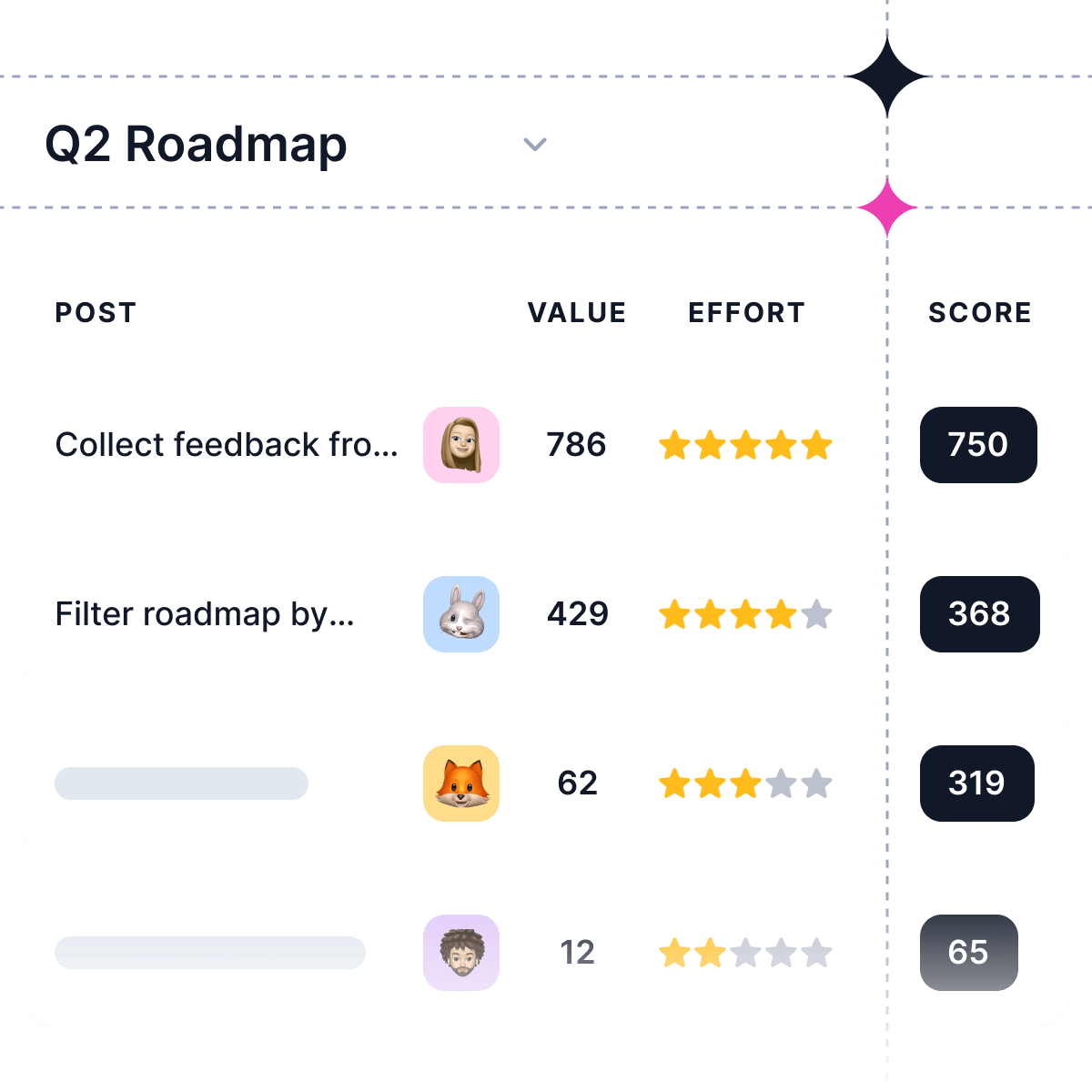Did you know that a shocking 60-80% of new features in most software products don't get used by customers? Pendo calls this "software waste."
This fact shows how important it is to communicate well using changelogs. Good changelogs help people know about new features and use them more, which means less software waste and a better product.
For developers and founders, it's really important to know about software changes and updates. This helps them talk with users and give them a smooth experience. A good changelog is helpful for both users and your team. It keeps everyone informed and builds trust. A strong changelog tool makes sharing updates easy.
To manage changelogs well, you need a good changelog management tool. We made a list of the top 15 free changelog tools for developers and founders in 2024. Let's check them out!
What is a changelog tool and why do you need one?
A changelog, also known as release notes, is a chronological record of all the changes and updates made to a product or software. Changelog tools help you create, organize, and share these records with your team and users, ensuring everyone stays informed about the latest improvements and fixes.
Benefits of a changelog:
-
Show value: Show users your product keeps getting better, making their subscription worth it.
-
Boost retention: By highlighting new features and their benefits, you can help users get more out of your product and keep using your product.
-
Help users adjust: Telling users about changes in the software helps them use it more easily.
-
Keep your team updated: A changelog helps developers know what's changed in the software, even if they didn't work on it.
-
Version Control: A changelog tool helps you keep track of changes in your software, like fixing bugs, adding features, and other updates. This keeps developers and product managers organized and makes sure everyone knows what's happening with the software.
-
Professionalism: A neat and up-to-date changelog shows your company cares about improving the product/software and keeping customers happy.
A changelog tool makes it easy to create and share these updates, so you don't need a custom way or manual posting.
Best 15 free and affordable changelog software and release notes tools
Now that we've established why you need a changelog, let's look at some of the free tools to help you create one.
Here are our top 15 picks for free and affordable changelog software:
-
Supahub
-
Frill
-
Beamer
-
Headway
-
Changelogfy
-
Announcekit
-
LaunchNotes
-
ReleaseNotes
-
GitHub Releases
-
ProductFlare
-
Notion
-
Noticeable
-
FeatureOS
-
Rapidr
-
Canny.io
1. Supahub
With Supahub, you can effortlessly manage software changes, create release notes, and keep your team and users informed about product updates. Supahub provides value for money, offering not just changelog creation but also customer feedback management and roadmapping. Seamlessly track software changes and gather user feedback.
Supahub's key changelog features include:
-
Customizable changelog templates
-
In-app notifications for updates
-
Integration with popular project management tools
-
Rich media support for images and videos
-
Analytics to track user engagement with changelog updates
Pricing: Supahub offers a free plan with basic changelog features. For more advanced features, the Starter plan starts at $19/month.
2. Frill
Frill is a feature-rich customer feedback tool that includes changelog functionality (which they call "Announcements") alongside feedback collection and roadmapping. Frill also offers feedback boards and roadmaps.
Key changelog features Frill offers:
-
Schedule announcements in advance
-
Boost key announcements for visibility
-
Collect emoji reactions on posts
-
Customize announcement categories
-
Segment notifications by user group
Pricing: Frill's changelog features are included on all plans, starting at $25/month for up to 50 tracked ideas. For unlimited ideas, upgrade to the $49/month Business plan.
3. Beamer
Beamer is a changelog-focused tool that supports both standalone changelog pages and in-app widgets. You can also collect NPS scores and send push notifications through their platform.
Key changelog features Beamer offers:
-
Easy-to-use changelog editor
-
Customizable design and branding
-
In-app widgets and standalone pages
-
NPS score collection and push notifications
-
Multilingual support for global audiences
Pricing: Beamer's free plan includes a basic changelog with a Beamer watermark, limited to 1,000 monthly visitors. Paid plans start at $49/month for 5,000 monthly visitors.
4. Headway
Like Beamer, Headway supports both public pages and in-app widgets for your changelog. It offers custom branding and the ability to post updates about known bugs and issues.
Key changelog features Headway offers:
-
Customizable public changelog pages
-
Widgets in your app
-
Real-time notifications for users
-
Integration with popular tools like Slack and Trello
Pricing: Headway's free plan includes unlimited posts, basic customization, and Twitter integration. To remove Headway branding and use a custom domain, you'll need the $29/month Pro plan.
5. Changelogfy
Changelogfy is a user-friendly changelog tool that helps you keep your users informed about product updates, bug fixes, and improvements. With Changelogfy, you can create a public changelog page and embed widgets on your website or app.
Key features of Changelogfy include:
-
Customizable public changelog page
-
In-app widgets for easy access
-
Email notifications for subscribers
-
Analytics to measure user engagement
Pricing: Changelogfy offers a free plan with basic features and up to 500 monthly visitors. For more advanced features and higher visitor limits, paid plans start at $19/month.
[Sections 6-15 would follow the same structure, with a brief overview, key features, and pricing for each tool. The post would close with a conclusion reiterating the importance of changelogs.
6. AnnounceKit
AnnounceKit is a powerful changelog tool that offers a variety of features to help you communicate product updates effectively. With AnnounceKit, you can create a public changelog page, use in-app widgets, and send email notifications to your users.
Some of the key features of AnnounceKit include:
-
Customizable changelog templates
-
In-app widgets
-
Email notifications and segmentation
-
Detailed analytics to track user engagement
Pricing: AnnounceKit offers a free plan with basic features and up to 250 monthly visitors. For more advanced features and higher visitor limits, paid plans start at $29/month.
7. LaunchNotes
LaunchNotes is a powerful changelog tool designed to help you communicate product updates and changes to both internal and external audiences. It offers a range of features for creating, organizing, and sharing release notes.
Key features:
-
Public and private release notes
-
Customizable announcement templates
-
Integrations with tools like Slack, Jira, and Zendesk
-
User segmentation for targeted updates
-
Analytics to measure engagement
Pricing: Starts at $49/month, with a 14-day free trial.
8. ReleaseNotes
ReleaseNotes is a simple and straightforward changelog tool that focuses on helping you create and share release notes with your users. It's a good option for teams looking for a no-frills solution.
Key features of ReleaseNotes:
-
Customizable release notes page
-
In-app notification widget
-
Markdown support for formatting
-
Custom domain and branding options
Pricing: Starts at $19/month, with a 7-day free trial.
9. GitHub Releases
GitHub Releases is a widely trusted platform for software version control and release management. Create release notes, tag releases, and track changes seamlessly within your GitHub repository.
Some of the key features of GitHub Releases include:
-
Drafting release notes from commit messages
-
Customizable release note templates
-
Automated versioning based on semantic versioning rules
-
Integration with GitHub Actions for seamless workflows
Pricing: GitHub's free plan supports changelog generation.
10. ProductFlare
ProductFlare is a versatile changelog tool that combines changelogs, roadmaps, and feedback boards in a single platform. It helps you keep users informed about product updates and gather valuable feedback.
Key features of ProductFlare include:
-
Customizable changelog templates
-
In-app widgets for easy access
-
Email notifications for subscribers
-
Integration with popular tools like Slack and Trello
-
Analytics to measure user engagement
Pricing: ProductFlare paid plans start at $49/month limited to 3 idea boards and 10,000 tracked users.
11. Notion
While not a dedicated changelog tool, Notion's flexible workspace can be easily adapted to create and publish release notes. Many startups already use Notion for documentation and collaboration, so it's a convenient free option.
Notion offers release notes templates to give you a head start. Just be aware that you'll miss out on more advanced features like in-app widgets and user segmentation.
Pricing: Free for individuals, team plans start at $8/user/month
12. Noticeable
Noticeable is a changelog tool that focuses on improving user engagement with customizable widgets and targeted notifications. It's a good choice for teams looking to keep users informed both in-app and via email.
Key features of Noticeable:
-
Customizable changelog widgets
-
User segmentation and targeting
-
Email notifications for updates
-
Integrations with tools like Intercom and Segment
Pricing: Starts at $29/month, with a 14-day free trial.
13. FeatureOS
FeatureOS is a user-friendly changelog tool that allows you to create and manage your software updates in one centralized location. With its intuitive interface and customizable templates, FeatureOS makes it easy to keep your users informed about the latest changes.
Key features of ChangelogHub include:
-
In-app widgets
-
Email notifications for subscribers
-
Analytics to measure user engagement
Pricing: FeatureOS pricing plans start at $29/month.
14. Rapidr
Rapidr is another changelog tool. Beyond just creating release notes, it offers a complete suite of tools for collecting customer feedback, managing a product roadmap, and more.
Key features of Rapidr's changelog:
-
Customizable and embeddable changelog widgets
-
In-app "What's New" widget to announce updates
-
Feedback boards for gathering user input
-
Public roadmap to keep users excited for what's next
-
White-labeling on higher-tier plans
Pricing: Starts at $49/month, with a 14-day free trial.
15. Canny.io
Canny is another powerful and flexible changelog tool that helps you create, manage, and share your software updates with ease. It offers a wide range of features, including in-app widgets, and integrations with popular project management tools.
Some of the key features of Canny include:
-
Customizable changelog templates
-
In-app widgets for easy access
-
Email notifications for subscribers
-
Integration with popular tools like Asana and Jira
Pricing: Canny offers a free plan with basic features. For more advanced features and higher visitor limits, paid plans start at $79/month.
How to Write Great Release Notes?
While every company's release notes will be different, here are some universal tips for writing effective release notes:
-
Know your audience: Use appropriate language and detail based on who will be reading.
-
Categorize updates: Separate notes into sections like new features, improvements, and bug fixes.
-
Be concise: Avoid jargon and aim for clarity above all else.
-
Highlight key changes: Emphasize the most significant updates that users need to know.
-
Use visuals: Include screenshots, GIFs, or videos to demonstrate changes.
-
Keep a consistent cadence: Establish a regular release notes publishing schedule.
Examples of effective public changelogs
To give you an idea of what well-designed changelogs look like in practice, here are a few examples from popular software products:
1. Supahub
Supahub's public changelog emphasizes the inclusion of user feedback, proactive communication, and fast updates. This strategy promotes a sense of community and encourages collaboration with its users.
2. Notion
Notion, a flexible workspace tool, focuses on users in its public changelog. They provide easy-to-understand descriptions of changes and link them to related user requests and public conversations. This open connection to user feedback shows that Notion pays attention to its users' needs and includes their suggestions in product development.
3. Help Scout
Help Scout's public changelog offers context and relevance through detailed feature descriptions and clear categorization of updates. This method improves user trust by displaying transparency and clearly conveying the reason behind each change.
4. Intercom
Intercom's public changelog is frequently updated, transparent, and focused on users. The company gives in-depth explanations of bug fixes and feature enhancements, showing a dedication to constantly improving the user experience based on customer feedback.
5. GitHub
GitHub's public changelog features a structured approach, with organized sections for bug fixes, new features, and improvements. By presenting updates in a clear and easy-to-understand way, GitHub enhances usability and user satisfaction.
Conclusion
Consistently publishing a clear, comprehensive changelog is one of the best investments you can make in your software product. By keeping your users and team informed, you'll boost retention, smooth out update cycles, and demonstrate the ongoing value you're delivering.
Choosing the right changelog software is key to making this process sustainable and scalable. Of the options we've covered, Supahub stands out as the most comprehensive solution, offering not just changelog creation but also customer feedback management and roadmapping.
So don't let your hard work go unnoticed - start leveraging the power of changelogs to keep your users in the loop and your whole team on the same page. Your future self (and your loyal users) will thank you.
Ready to get started with Suaphub? Sign up for a free trial today.