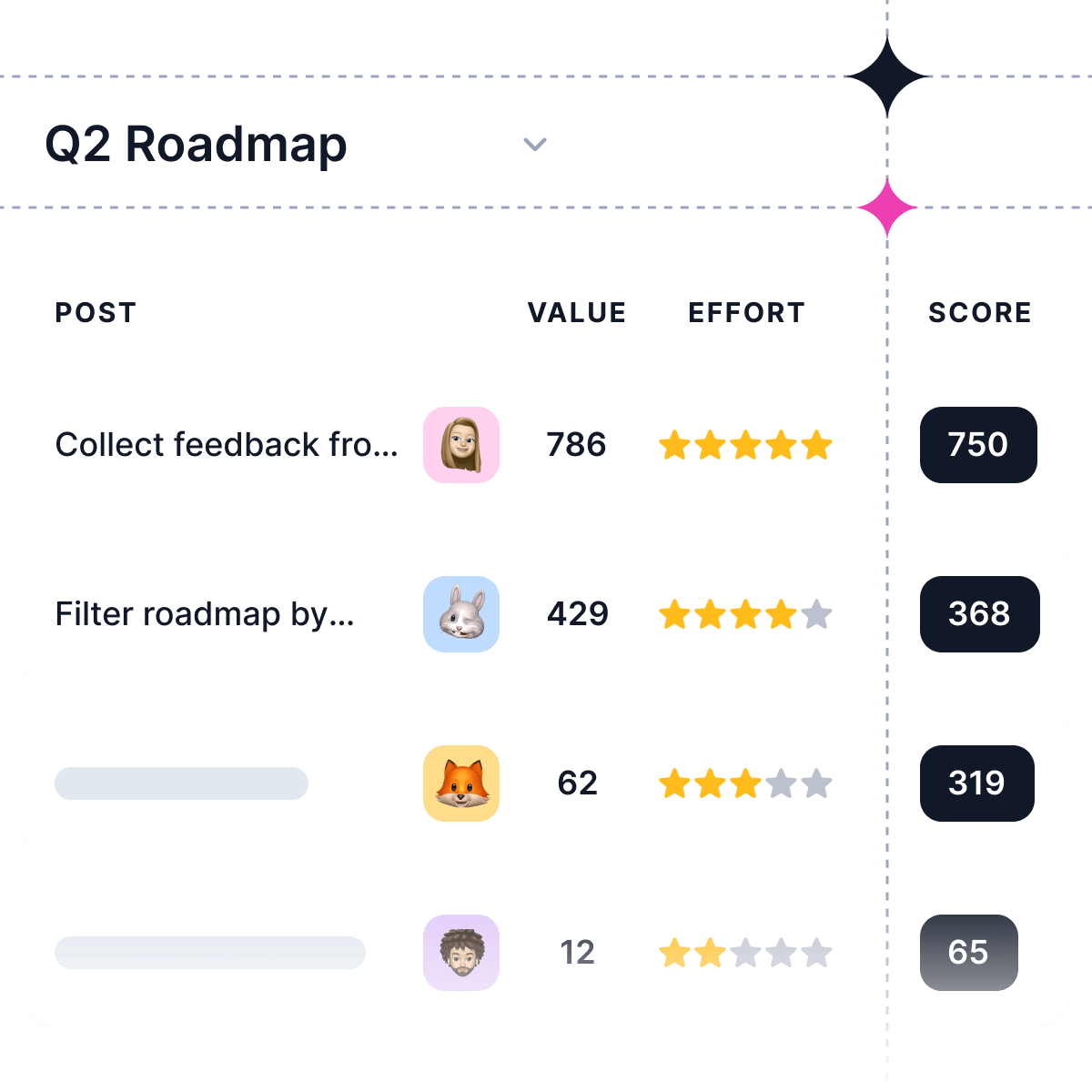What is an affinity diagram?
An affinity diagram is a visual way to organize ideas and facts. It helps you discover patterns, group similar items, and see relationships between different concepts. They are used in many fields, including:
-
engineering
-
marketing
-
quality management
-
product management
-
project management
-
user experience design (UX design)
Affinity diagrams were pioneered by psychologist Carl Jung in the late 1920s. He was interested in how people organize their thoughts, feelings, and experiences into groups. He noticed that people tend to organize these things into groups naturally even if they aren't aware of it and he wanted to figure out how they did this so he could better understand them.
They can be used to help people understand each other's points of view, find common ground, and make decisions. They are also used in market research and customer experience design.
Affinity diagrams are also called “KJ diagrams” or “K-J diagrams”, which stands for “keywords-inverted index”.
But they all follow the same basic principles: to help you visualize relationships between ideas.
Here is the Figma file for the affinity diagram template.
When to use an affinity diagram?
The affinity diagram is a type of affinity mapping tool that helps you identify the relationships between topics and ideas.
It's best used when you're:
-
have a large number of ideas or concepts to organize and group together
-
looking for commonalities between two or more concepts or ideas
-
want to find similarities between different ideas or concepts
-
trying to organize a set of ideas into groups that make sense for you and your team
-
trying to brainstorm new ideas or concepts sort through many different potential solutions find connections between things that seem unrelated
How to make an affinity diagram?
Here's how to make an affinity diagram:
-
First, come up with a list of words or phrases that describe what you're trying to communicate.
-
Next, cluster those words or phrases into groups these will become the "cards" in your affinity diagram.
-
After grouping them, write down one word/phrase from each group on each card, then arrange those cards into groups based on their themes (e.g., positive/negative).
-
That's it! You've made an affinity diagram!
There are a few different ways to make an affinity diagram. You can use free tools like Miro, or find templates that can help you make your own.
But no matter how you do it, affinity diagrams are a great way to get your thoughts organized and make sure that everything makes sense before you move on to the next step in your project or process!
What is an affinity diagram used for?
Affinity diagrams are great for organizing any topics or ideas that you have. An affinity diagram is used in a variety of ways:
-
Organizing data into groups that make sense
-
Brainstorming potential solutions to problems or questions
-
Clustering ideas based on their similarities or differences
-
Creating new ideas from existing ones
-
Evaluating and prioritizing ideas based on their importance or impact
Affinity Diagram Templates
You can use our Figma affinity diagram template or even create your own template. Once you have your template ready, it's time to start organizing your data.
Start by writing the topics or ideas you want to organize in the center of your page.
Next, draw a circle around each topic and write down all of its associated words. If there are too many associated words to fit in one circle, draw additional circles around it.
When you've finished drawing circles for each topic, look for patterns that emerge between them.
A good affinity diagram template should include these elements:
-
A center circle for each topic
-
Circles around each topic are filled with words associated with that topic
-
Patterns between the circles
Do's and Don'ts of Affinity Diagrams
Do’s of affinity diagrams:
-
Use them as an alternative to brainstorming sessions
-
Affinity diagrams allow you to brainstorm without interruption or distraction
-
They are useful for organizing thoughts before writing a report or paper
-
They allow you to see relationships between ideas that you might not otherwise see
Don’t of affinity diagrams:
-
Don’t force yourself into using affinity diagrams if they don’t work for you or your team
-
Don’t use them if you have more than 20 people in the room, use a larger diagram instead
-
Don’t expect to get a lot of new ideas out of affinity diagrams, they are best used for organizing existing ideas
How to create a traditional affinity diagram in 6 easy steps
1. Choose your theme or topic:
You will want to create an affinity diagram based on a single theme or topic. This may be something that you are trying to understand more fully, or it could be a problem that needs solving.
For example, if you are trying to figure out what makes a good customer experience, think about what customers value most in a company’s service.
2. Write your ideas on sticky notes:
You can use sticky notes in a variety of colors or sizes to represent different ideas. Make sure you have enough sticky notes so that each idea has one or two of them. You may want to create several affinity diagrams based on different themes and topics, so be sure to have plenty of sticky notes available before you begin this step.
3. Group your ideas:
After writing down all of your ideas, it is time to group them together into categories. Think about how similar each idea is to another, and try to put similar ones next to each other in the diagram.
4. Put each group of ideas into a super-group:
After grouping all of your ideas together, you should have small groups that represent a larger idea. These groups should be placed underneath the super-group they belong to.
For example, if you have ideas about how to improve your school’s website and then another set of ideas about how to improve the public image of your school, these two sets of ideas could go into a super-group called “Website Improvements.”
5. Organize your ideas by priority:
After you’ve grouped all of your ideas together and put them into a super-group, it’s time to prioritize them. If you have more than one idea for each super-group, place them in order of importance from top to bottom.
6. Expand on your diagram:
After you have finished drawing your diagram, it is time to expand on it by adding more information about each category and each idea within the categories.
Once you have finished drawing your chart, it is time to use it as a guide for making decisions about what products or services to offer and how they should be marketed.
Free Figma Affinity diagram template
If you don’t have the time or patience to draw your own diagram, there are plenty of free templates available online.
One of the best is the Affinity diagram template in Figma by Supahub. This template has everything you need to create a professional-looking diagram in just minutes:
You can download the free Figma Affinity diagram template from this link.
Conclusion
In this article, we've covered the basics of affinity diagrams: what they are, why they're useful, and how to use them.
Affinity diagrams are ongoing discussions or meetings that allow participants to group concerns or suggestions that are in common with one another and then rank them according to their importance.
The basis for this is to help brainstorm problems, solutions, and ideas by using the affinity diagramming tool.