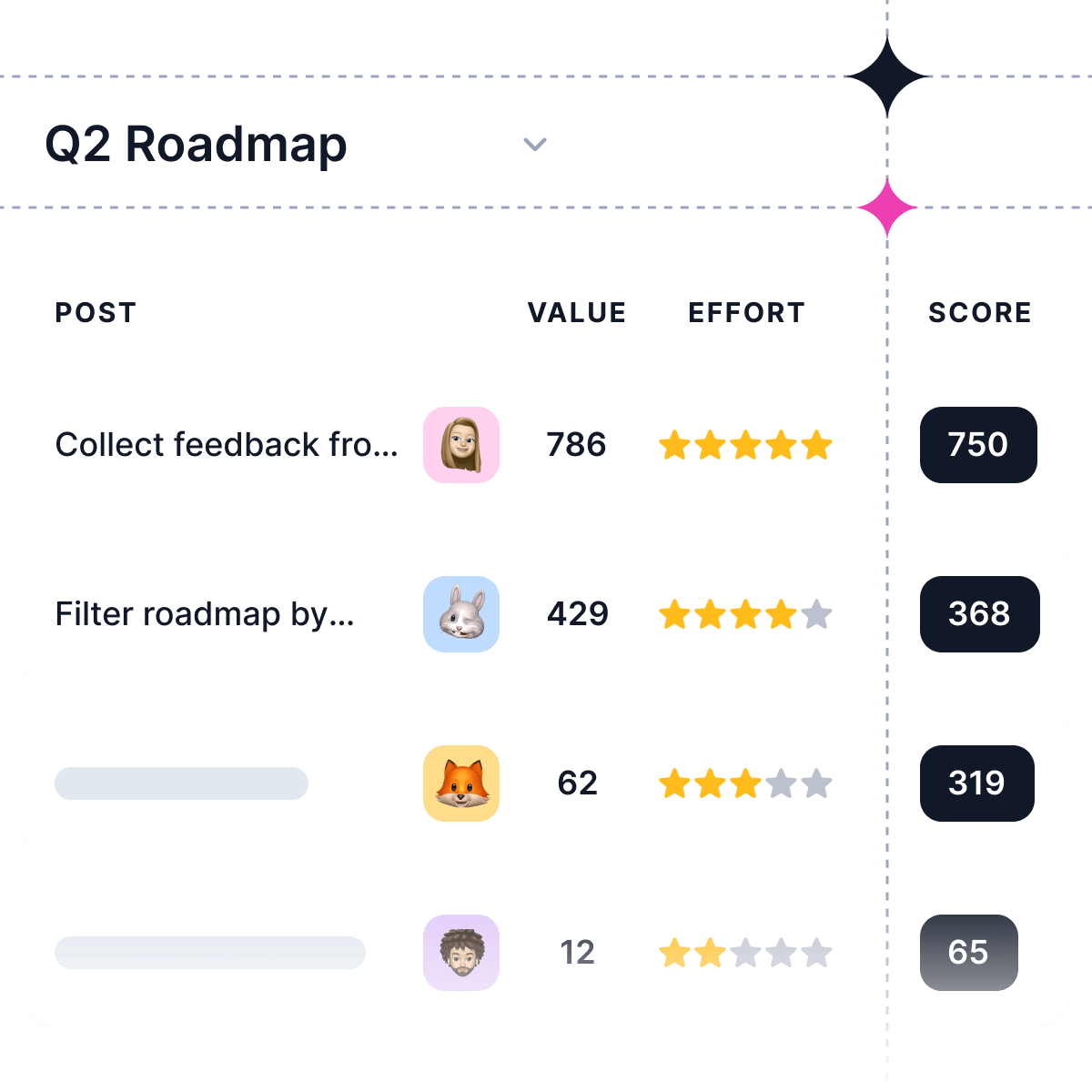So when someone asks us to take time out of our busy schedules to fill out a survey or send an email, we're tempted to just push it off until tomorrow.
But asking for feedback isn't something you should put off until tomorrow.
In fact, if you don't ask for customer feedback regularly, your business might be missing out on opportunities to improve the way your customers experience your products.
That's why customer feedback collection tools are so important! They make it easy for you to collect and analyze customer data without having to spend hours doing manual labor yourself.
An online feedback tool is a powerful way to get feedback on your products or services and build a deeper understanding of your customers.
Here are our top 25 customer feedback tools that will help you engage with existing and potential customers online.
What is a customer feedback tool?
A customer feedback tool is a way to collect and analyze data about your customers in order to make better decisions about your business.
Collecting customer feedback is not as simple as asking them for it, though!
You need a collection tool that can collect data from multiple sources, interpret it, & give you actionable insights on which you base future product decisions.
When you use a customer feedback tool, you'll get access to all sorts of information about your customer's experiences with your business and its products or services.
You'll be able to see what they think about the quality of your product and how easy it is for them to use. You'll also be able to see how much they like or dislike specific features or aspects of the service.
Why customer feedback collection tools are important?
Customer feedback is one of the most important things you can do as a business owner. The more you know about what your customers want, the more likely you are to be able to deliver that product or service successfully. You'll also be able to identify trends in the market so that when new opportunities arise, you can be ready for them.
The benefits of using a customer feedback tool are:
1. Organize customer feedback in one place:
Customer feedback tools allow you to collect your customer feedback in one place. This makes it much easier to organize, analyze, and act on the information you've gathered. It also makes it easier for new employees to get up-to-speed on what customers are looking for and why they're buying from you.
2. Understand what your customers want
When customers provide feedback, they're sharing their opinions and experiences with your product. This can be invaluable information that helps you make decisions about what features to add or remove from your product.
3. Increase customer retention with customer feedback management tools
When it comes to customer retention, you can't be too careful. One of the best ways to ensure that your customers are satisfied is to ask them for feedback and that's where customer feedback management tools come in.
Customer feedback management tools help you understand which features your customers want and how they feel about your product.
You can use this information to identify areas in which you can improve, and thus increase customer retention.
4. Make data-driven product decisions
To make a data-driven decision, you need to gather and analyze customer feedback data from your customers.
You can do this by using customer feedback tools that help you ask questions, capture answers, and analyze them all in one place. So that you can make educated choices about how to move forward with your product.
Whatever stage of growth your business is at right now, there's no better time than now to start making data-driven decisions!
What to look for in user feedback tools
User feedback tools can be a great way to gather information from your customers, but it's important to know what to look for when choosing one.
You want something that will be easy for you to use and understand, but also provide you with all the information you need about your customer's experience with your product or service.
1. Type of feedback you want to collect
Different customer feedback tools specialize in collecting different types of feedback. For example, some tools focus on surveys, while others prioritize social media listening or website feedback. Consider which type of feedback is most important for your business and choose a tool that aligns with those needs.
2. Accessibility and ease of use:
You want something easy for your customers to use, that doesn't require them to download any other software, or even leave their window.
The tool should be easy enough for anyone in your team to use, no matter what their level of experience with technology is. But also powerful enough for them to get meaningful insights from the data they collect.
3. Price:
Some tools are free, but some cost money.
What features do you get for what price point? Is there a way to pay only for what you need or want upfront instead of having ongoing monthly fees?
If you're looking for something that has more capabilities than just sending surveys and getting responses, then it will probably cost money. You'll need to decide what's right for your business.
4. Integrations:
Look for a user feedback tool that integrates well with other apps you use in your business (like Slack, Jira, Intercom, Gmail, Discord, etc).
Many user feedback tools can be used alongside other SaaS business software like marketing automation software or sales tools so that all of your data points are coming from one place instead of being split up between multiple platforms (which can make it hard to analyze). This also makes it easier for you to share data between departments so everyone knows what's happening across different parts of the company without having to go through layers of bureaucracy or wait on approvals before sharing information with colleagues who need it most urgently (i.e., those who work directly with customers).
5. Intuitive interface:
Look for a tool that has an intuitive interface. This is especially important if you're not tech-savvy and don't have someone on your team who can help you with the setup process. You don't want to spend hours trying to figure out how to use the tool when you could be getting feedback from customers instead!
6. Segmentation:
Look for a tool that lets you segment your customers based on different criteria (like demographics or location) so that you can see how different groups respond differently when asked certain questions about their experience with your company.
This will help you figure out where there could be opportunities for improvement in your product or service offerings.
7. Customization options
Some customer feedback tools offer more customization options than others. If you want to tailor the look and feel of your surveys or feedback forms to match your brand, look for a tool that offers these features.
8. Analytics and reporting capabilities
Collecting customer feedback is only useful if you can analyze and act on the data you receive. Look for a tool that offers robust analytics and reporting capabilities so you can easily track trends over time and identify areas where improvement is needed.
By considering these factors when choosing a customer feedback tool, you can ensure that you select one that meets your specific needs and helps drive growth for your business.
25 best customer feedback collection tools in 2023
1. Supahub
Best for: Collect, manage, and prioritize user feedback from different sources in one place.
Overview: Supahub is the only customer feedback management tool that lets you collect, manage, and prioritize your user's feedback from different platforms in one place. It allows you to get real input from your users to stop you from assuming their needs. Instead, let your users share their needs in their own voices.
The result? You'll be able to stop assuming your customers' needs instead and let them share their real input on what they want with you.
Key features:
-
Collect user feedback from different platforms like Slack, Gmail, Discord, Intercom, etc in one place.
-
Prioritize user feedback so that you don't miss anything important.
-
Publish a public product roadmap to keep your users involved in the process of building
-
Group user feedback based on user segments.
-
Integrate with your team's collaboration tools like Jira, Linear, Github, and ClickUp.
Website: https://supahub.com
2. Hotjar
Best for: Heatmaps, session recordings, and user surveys
Overview: Hotjar allows users to track what users do on their site or app when it's active (or not). This can help understand how visitors engage with content and whether they're getting what they want from it.
The heatmap tool shows where people click on the page, while the session recording allows you to see how long people stay on each part of your site or app during a visit. The user survey lets you ask questions about customer experience so that you can make changes based on feedback from real users who have interacted with your product or service in some way before taking action like signing up or buying something from you online!
Key features:
-
Track visitor behavior by recording videos of their sessions and playing them back on demand.
-
See where users focus their attention as they move around your site.
-
Identify bottlenecks in your design that may be causing users to drop off before converting.
-
Track how people are interacting with your website.
-
Optimize forms based on usage patterns you can decide whether or not certain questions need to be asked
Website: https://www.hotjar.com
3. Qualaroo
Best for: Survey feedback gathering tool
Overview: Qualaroo is a survey tool that helps you collect feedback from your website visitors. It's perfect for SaaS businesses, as it allows you to get the opinions of your customers and users so you can improve your product based on their experiences.
Key features:
-
You can ask questions about specific pages on your site, like what they think about the design or information they need to see there.
-
You can show them product features and ask them which ones they like best. This can be really useful if you're testing new features before releasing them publicly!
-
You can ask people about their experience with different aspects of using a product or service, such as its ease of use or quality of support.
Website: https://www.qualaroo.com
4. Feedbackify
Best for: Surveys, and Feedback forms
Overview: Feedbackify is a tool that helps you get feedback from your customers. It's best for SaaS businesses and it has an overview, key features, and pricing.
It's a great tool for getting feedback from your customers because you can use it on any type of website: WordPress, Shopify, Wix, Squarespace, and more. You can also set up a free account in less than 5 minutes!
Key features:
-
Customizable forms and surveys
-
Automated email notifications and reports
-
Customizable templates for different types of feedback (ex: customer service, product quality, etc.) -Integration with Google Analytics and Salesforce CRM
Website: https://www.feedbackify.com
5. ProProfs: Online Survey Maker
Best for: Online surveys, forms, NPS, and CRM
Overview: ProProfs is an online survey maker that lets you create effective surveys quickly, easily, and affordably so that you can get feedback from your customers and make sure that your products are meeting their needs.
Key features:
-
Collect feedback from your users without having to worry about creating or sending out surveys yourself
-
Create surveys that are customized for your audience and the type of information you want to collect (e.g., company size, geographical location)
-
Send out surveys via email or SMS/text message
-
Track response rates and analyze results with charts and graphs
Website: https://www.proprofs.com
6. Survicate
Best for: Insightful data from surveys
Overview: Survicate allows you to run surveys and collect data from your customers, and then gives you the tools to analyze that data and make decisions about how your company will get better.
Survicate is easy to use. You can set up custom questions in minutes, and all responses are anonymous. No personal information is required just a name, email address, and zip code.
Survicate allows you to compare different versions of your product by asking the same questions and then comparing the results side by side.
Key features:
-
Simple and easy-to-use interface that allows users to collect feedback quickly and easily
-
Large pool of survey templates, which are free for use
-
Lets you create surveys in multiple languages, including Spanish and French.
-
An analytics dashboard that provides a detailed analysis of the responses gathered through their surveys
-
Easily share any of your results with colleagues or clients through email or even print them out if you want
Website: https://www.survicate.com
7. SurveyMonkey
Best for: Create, send & analyze online surveys
Overview: SurveyMonkey is a SaaS company that helps businesses of all sizes create surveys, analyze results, and make data-driven decisions. It offers a variety of pricing options to suit your needs, and its tools are easy to use.
Key features:
-
The ability to create surveys in multiple languages.
-
The ability to create custom surveys from scratch.
-
Easy-to-use data analysis tools.
Website: https://www.surveymonkey.com
8. GetFeedback
Best for: Survey templates for NPS ®, CES, CSAT, and customer experience management (CXM)
Overview: GetFeedback is a tool that helps businesses boost their website's usability. It does this by letting users test out their website's functionality and provide feedback on how to make it better.
Key features:
-
They have a simple onboarding process that takes only five minutes to complete.
-
The platform allows users to create surveys without any coding experience or knowledge of HTML or CSS
-
Makes it easy to collect feedback from customers so you can find out what they like about your app or website and what they don't like to improve future iterations of it.
Website: https://www.getfeedback.com
9. Typeform
Best for: Custom forms, surveys, and quizzes
Overview: Typeform is a SaaS business that provides an online survey tool. Typeform allows users to create surveys that are simple, fast, and beautiful. It's great for gathering feedback from customers or clients, running surveys in a team environment, and creating forms for events or other projects.
Key features:
-
Add images, video, and audio to questions. This makes it easier to get people engaged with their responses!
-
Allows you to create forms that are mobile responsive, so they work well on any screen size.
-
Integrates with Zapier so you can automatically send data from your form into other apps like Mailchimp or Google Sheets!
Website: https://www.typeform.com
10. Mopinion
Best for: Customized automated surveys
Overview: Mopinion provides customized, automated surveys that can be sent to customers via email or text message, and they also offer an optional feature where customers can reply directly to the survey with their answers. The company's goal is to make it easy for businesses to collect data on their customer service, so they can improve it and make sure they're meeting their customers' needs.
Key features:
-
Collect feedback from your customers in real time as they use your product or service.
-
Analyze the data to find out what users like and don't like about your product or service, and how often it's used.
-
Use the data to improve your products and services for future customers.
Website: https://www.mopinion.com
11. Usersnap
Best for: Visual customer feedback through screenshots, and surveys
Overview: Usersnap makes it easy for your customers to report bugs or issues with your product and gives you the information you need to fix them.
Key features:
-
You can track all bugs from one place
-
You can see screenshots of bugs from every device
-
Send email notifications when someone replies to a comment on your bug report
-
They offer unlimited storage space for attachments
Website: https://www.usersnap.com
12. Reforms App
Best for: Customized forms, Alternate for Google Forms
Overview: Putting together clean, on-brand forms for your business should be easy. With Reform, it finally is. No code is required.
Reform is a user feedback tool that helps you create branded forms that are as easy to use as they are beautiful. The entire platform is built on the simple premise that form design shouldn’t be a pain point for businesses.
Reform comes with a range of reusable templates for common startup use cases, such as early access forms and product-market fit surveys. It's also easy to start from scratch if required!
Key features:
-
Super clean, and it's easy to add your own branding
-
Range of reusable templates for common startup use cases
-
Beautiful, responsive design that works across all devices
Website: https://www.reform.app
13. UseResponse
Best for: Online feedback collection
Overview: UseResponse is an all-in-one online feedback tool that helps businesses gather feedback and market research. It’s the perfect tool for companies looking to collect customer data, conduct market research, or get feedback on a new product idea. It comes with tons of features, including customizable questionnaires, email notifications, and social sharing capabilities.
Key features:
-
Create surveys and questionnaires with a variety of different questions.
-
Collect data using email notifications, Facebook and Twitter integration, or social sharing buttons on your site.
-
Track results in real-time so you can see what’s working and what needs to be tweaked.
Website: https://www.useresponse.com
14. Marker
Best for: Visual bug reporting
Overview: Marker is a feedback and bug reporting tool that allows you to send screenshots and annotate them so that developers know exactly what needs fixing. The tool also comes with analytics tools so you can see how many people are using the widget on your site and how many of them are submitting feedback or bugs.
Key features:
-
Click, annotate, and send feedback from anywhere on your website.
-
Easily add a feedback widget to your website.
-
Send detailed bug reports and visual annotations of your site directly to developers.
Website: https://marker.io
15. Clarabridge
Best for: Customer Experience Management Tool
Overview: Clarabridge is an enterprise-grade customer experience management (CXM) platform that allows you to collect and analyze feedback from customers, employees, and partners. The tool comes with a host of tools and features including analytics, surveys, text analytics, and more.
Key Features:
-
Collect feedback from customers through email surveys or through an online widget on your website.
-
Analyze feedback using text mining and sentiment analysis tools so you can quickly identify trends in customer satisfaction.
Website: https://www.clarabridge.com
16. Bazaarvoice
Best for: Product feedback
Overview: Bazaarvoice is one of the most popular customer feedback tools out there. It's used by companies like Amazon and eBay. The tool lets users rate products and leave reviews, which can help other people decide whether or not they want to buy something from you.
Bazaarvoice also allows users to comment on posts that are shared on social media sites like Facebook and Twitter, which means they'll have a better idea of what people think about your brand as well as specific products or services.
Key features:
-
Multi-platform support for mobile, desktop, and social media
-
Voice of the customer tools that help you understand what customers think about your brand and products
-
Social media integration to help you monitor and respond to customer feedback
-
Reviews from people who have purchased from you in the past
Website: https://www.bazaarvoice.com
17. SurveyMonkey
Best for: Survey software tool
Overview: SurveyMonkey is a popular survey software tool that's used by businesses around the world. It has a number of features that are designed to help users collect data from customers in order to make business decisions based on what they think about your brand, products, or services.
Key Features:
-
Easy-to-use survey-building tools that allow you to create surveys quickly and easily;
-
Customizable surveys that allow you to choose your own questions, answer choices, and format;
-
An online dashboard where you can view results from your surveys;
-
The ability to export survey results into Excel or PDF files for further analysis
Website: https://surveymonkey.com
18. Usabilla
Best for: User feedback tool
Overview: Usabilla is a feedback tool that allows users to create surveys and collect feedback from their customers. It's designed to help companies increase their sales, decrease costs, and improve customer satisfaction by collecting feedback on website designs.
The product has a simple but effective user interface that makes it easy to use. It also integrates with other applications you may be using, such as Salesforce, Zendesk, or Slack.
Key Features:
-
Comes with a built-in form editor that allows users to create custom forms with ease.
-
Data can be exported into a CSV file for easy analysis and sharing.
Website: https://usabilla.com
19. Wootric
Best for: Customer feedback analysis tools
Overview: Wootric is a customer feedback analysis tool that can help companies to track the performance of their website, mobile apps, and social media pages. It comes with many useful features, such as heat maps, visitor recordings, surveys, and more. Users can also create custom reports based on their data. The platform integrates with the most popular CRM and marketing automation platforms like Salesforce and HubSpot.
Key features:
-
Heatmaps: This feature lets you see where visitors click on your website and monitor how they interact with it. It also allows you to view how long users spend on different pages of your site.
-
Visitor recordings: You can record videos of real people using your website or mobile app and play them back later so that you can observe their behavior more closely.
-
Analytics: Wootric provides a detailed overview of your website’s performance, including visitor recordings, heatmaps, and surveys.
-
Reporting: The platform allows users to create custom reports based on their data. It integrates with the most popular CRM and marketing automation tools like Salesforce and HubSpot.
Website: https://inmoment.com/wootric
20. Saber Feedback
Best for: Customer feedback software
Overview: Saber Feedback is a customer feedback software that allows you to collect, manage, and analyze customer feedback from surveys, polls, and more. It offers an easy-to-use interface for creating your own surveys or polls, as well as access to pre-built templates. You can also create content like videos or infographics to use as part of your surveys.
Key features:
-
Responsive, mobile-friendly platform
-
Customizable survey templates
-
Real-time reporting and analysis tools
Website: https://www.saberfeedback.com
21. SurveyGizmo
Best for: Survey management tool
Overview: SurveyGizmo is a survey management tool that allows you to create surveys, collect data, and analyze results in one place. It offers user-friendly templates for creating surveys, as well as advanced features for more experienced users like conditional branching questions and data segmentation.
Key features:
-
Fully customizable surveys with advanced branching questions, logic rules, and more
-
Real-time reporting and analysis tools
-
Integration with third-party applications
Website: https://www.surveygizmo.com
22. Sogolytics
Best for: User feedback tool
Overview: Sogolytics is a user feedback tool that allows you to get actionable insights from your customers with just one click. This powerful feedback collection tool helps you focus on closing the loop quickly rather than manually uncovering the insights.
Key features:
-
Easy-to-use and lightweight survey software
-
Data collection, analysis, and insights in one place
-
Automated feedback loops, which allow you to take action on customer insights
Website: https://www.sogolytics.com
23. Helio
Best for: User testing
Overview: Helio is a simple way to create and run quick user tests. You can test anything from a single screen to an entire product, prototype, or no prototype.
For example, if you have a new design idea for an existing product, you can put together a series of screens that show what it might look like and then test those screens with real users in minutes.
Key features:
-
Create a quick and easy feedback loop for your prototypes and designs
-
Test on real people in minutes, not weeks or months
-
Get insights into your users’ cognitive load and engagement with the design
-
Improve usability, discover where users get stuck, and improve your designs.
Website: https://helio.app
24. Bugherd
Best for: Bug tracking
Overview: BugHerd is a bug-tracking tool for web developers, with a focus on simplicity, ease of use, and collaboration. It's simple, flexible, and works with any project.
Bugherd is the easiest and fastest way to track bugs in your web applications. It was built from the ground up as a simple alternative to big, bloated bug-tracking tools like JIRA or Basecamp.
Key features:
-
Track bugs, feature requests, and support requests.
-
Collaborate with your team on issues.
-
Get notified when an issue is updated or commented on.
-
Add comments to any issue to discuss it further.
Website: https://bugherd.com
25. Podium
Best for: Customer feedback, payments, and customer communications
Overview: Podium is a simple, easy-to-use growth, communication, and payment platform for local businesses. It helps small businesses get more customers and gives them better experiences through a suite of tools that help them manage feedback, payments, and customer communications across all channels.
Key features:
-
Maximize ROI by creating SMS survey campaigns.
-
Send survey invites to collect feedback from your customers or clients.
-
Use surveys to gather customer feedback.
-
Receive in-depth analytics to monitor and track your goals
Website: https://www.podium.com
Why choose Supahub over other customer feedback tools?
It's a common problem for SaaS businesses: collecting and managing user feedback. It can be time-consuming, and it's often difficult to get an accurate picture of what users are saying about your product.
But luckily, there's a solution! Supahub is a SaaS platform that allows you to collect, manage, and analyze user feedback in one place. With this tool, you can easily collect customer feedback from your users with just one click. And you don't have to worry about keeping track of all that data Supahub will take care of it for you.
Supahub helps you keep track of all your users' comments so you can respond quickly, which will improve their experience and increase retention.
All you have to do is sign up for Supahub and start gathering feedback. The best part? There's no limit on the number of users who can give you their input, so you can get an accurate picture of what your customers are thinking about your product or service.
You'll also have access to analytics reports that show trends in customer feedback over time. This means that if any issues with your product or service need addressing, you'll know about them before they become serious problems for your business.